Create Desktop Application Autostart Item
Connect to the robot desktop using VNC if you aren’t already, go to ‘Settings’ from the menu, and choose ‘Session and Startup’.
-Under the ‘General’ tab, make sure the ‘Automatically save session on logout’ box is unchecked
-Then, under the ‘Application Autostart’ tab click the ‘Add’ button to create a new item
-Enter ‘Oculus Prime’ for name
-For command, enter the path to the oculusprime.sh startup script:
/bin/bash -i /home/oculus/oculusPrime/oculusprime.sh
UPDATE: "/bin/bash -i " prefix added to the command to make script interactive (so user environment can be loaded)
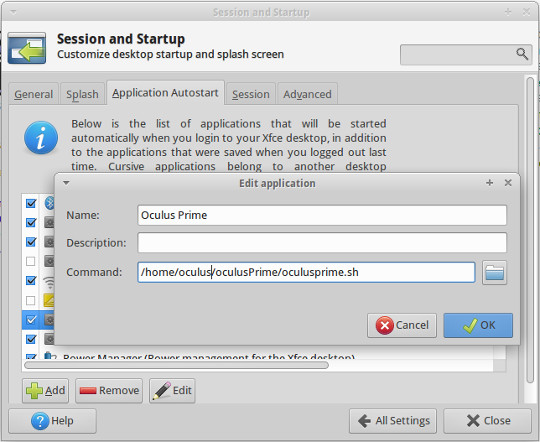
NOTE: If you’re running an older installation, make sure your oculusprime.sh application start script is the latest – get it from here
NEXT: Set Up the Headless Wifi Manager
