Step 1 – Partially Assemble Frame
Assemble 4 plastic pieces, with the top piece loose, as shown on the right:
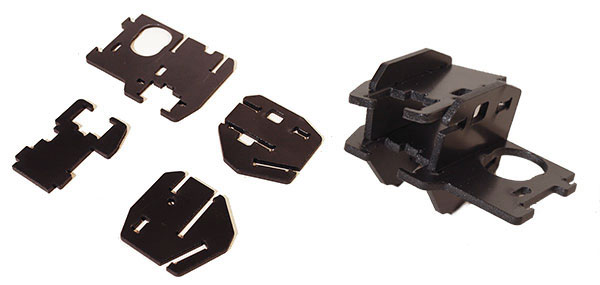
Step 2 – Prepare Spot LED
The spot LED comes with all-black stranded wire leads, as shown on the left. Twist the leads and hold them in place with tape, strip the ends 1/4" [6mm], and mark the positive lead so you’ll know which one it is later. The finished preparation should look something like that shown on the right, below.

Step 3 – Install Spot LED and Diffuser
Run the LED wires through the back of the frame, and line the star up with the notches in the frame, oriented so that the wires are clear of the plastic, like so:
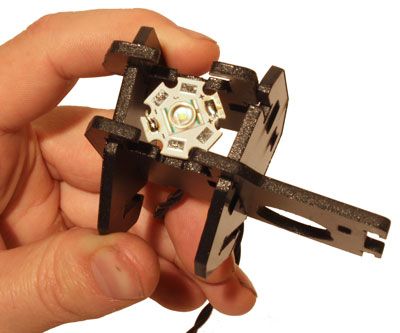
With the diffuser, orient the cutout in the back horizontally, as indicated by dotted line below:
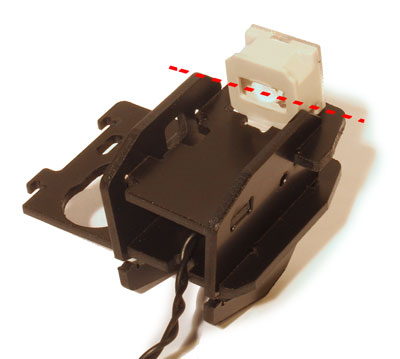
Wrestle the led and diffuser into position within the frame, and pop it together as shown below. This step can take some patience. CAUTION: the bulb of the LED can shear off quite easily.

Step 4 – Install Camera
Remove the clip from the camera (if it isn’t already removed) using a precision phillips screwdriver.

Install a large zap strap through the frame loosely, paying attention to route it correctly through the various slots, as shown in the images below (this may require a tool to help guide the strap through).

With the camera view rotated to be as-parallel-as-possible with the bottom frame, firmly tighten the strap so the camera is snugged up tight against the bottom and side frame panels, and fully forward in the cutout, then clip off the excess strap:

Step 5 – Complete Frame Assembly
Slide the camera bottom frame panel in place, but don’t install all the way, leave it sticking out a bit, like so:

Push the end panel in place over the tabs, then slide the bottom panel in until the snaps click.

Step 6 – Tie Cables and Install Pulley
Slide the camera cable and LED wires into the notch, then use a small zap-strap and the hole provided to secure them in place as shown:
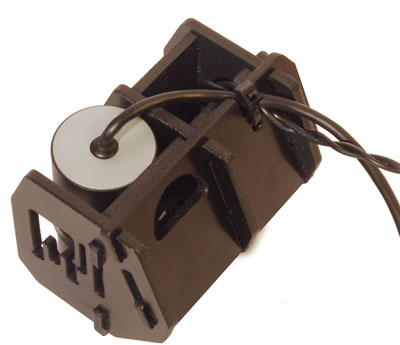
If not pre-assembled, install the upper pulley tabs into the slots on the frame side panel, then slide it over (may take some force) until it clicks.

NEXT: Servo and Speaker Assembly
