Since the last 0.709 release, the Oculusprime Server Java application has been updated to 0.713 with the following enhancements:
- On-board video recording
- Follower function added (for SLAM Navigator version)
- Auto-docking minor reliability improvements
- Added reverse arc moves
- ARM-supported avconv video streaming added 720p photos, sound detection, and stability improvements
- High current drain detection disables motion until resumed by forward command
- Power PCB firmware less strict checking on minor warnings
Video Recording
Video recording on/off toggle button has been added to the main menu:
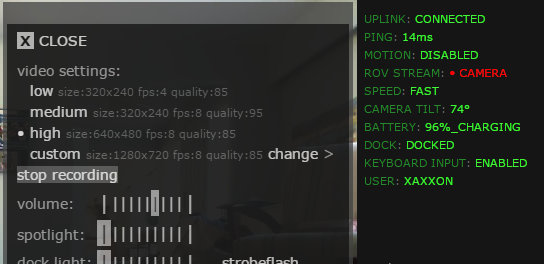
Videos are saved under 'oculusPrime/webapps/oculusPrime/streams' with the current date/time as the file name, in FLV format.
Optional – Converting Video Format
If you want to convert to another format after recording, an easy way is to use avconv. If you’re running the Raspberry Pi equipped Oculus Prime Explorer version, it’s already installed. For SLAM Navigator versions, it can be installed by opening a robot terminal session and entering:
$ sudo apt-get update
$ sudo apt-get install libav-tools
To convert the file to the MKV format, change to the streams folder and enter the avconv command (replace [filename] with the right filename):
$ cd ~/oculusPrime/webapps/oculusPrime/streams/
$ avconv -i [filename].flv -codec copy [filename].mkv
Video Recording as Navigation Route Waypoint Action
For SLAM Navigator Versions, you can now record videos at route waypoints. ‘Record Video’ has been added to the list of waypoint actions:
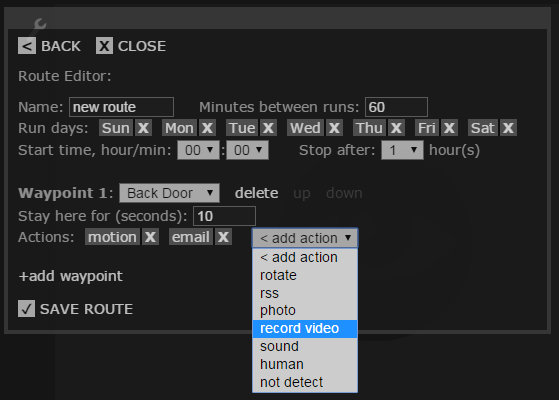
It will record for the same time as the ‘Stay here for’ waypoint duration, and download links to videos will be posted to the navigation log.
Follower Mode
Follower mode on/off has been added to the navigation menu:
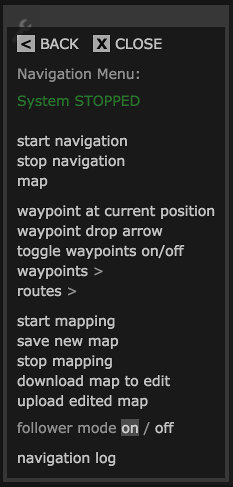
This will enable Oculus Prime, equipped with a depth-camera, to autonomously start following any object that comes within a meter or so in front of it.
The new ROS follower node, added to the Oculusprime ROS package, is a port of the Turtlebot Follower node, with code modified so it works with Oculusprime’s skid steering.
Follower mode can also be launched the traditional ROS way, from the command line with:
$ roslaunch oculusprime follower.launch
If you auto-update Oculus Prime from the server menu, it should grab the latest ROS code and compile automatically. Compiling is required for this node, since it’s coded in C++ instead of Python. If you’re having any problems, try compiling again with:
$ roscd
$ cd ../
$ catkin_make
